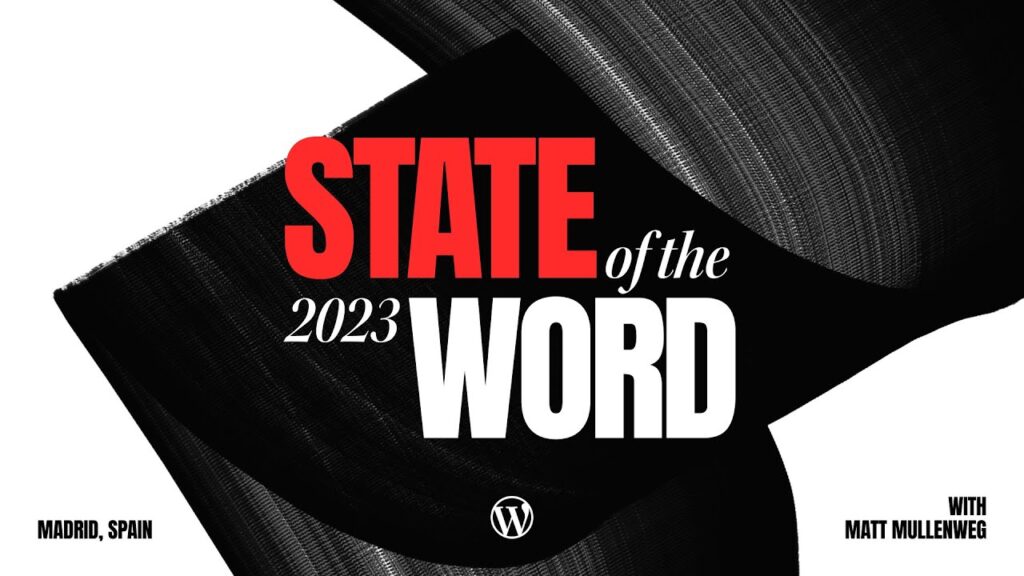We as humans strive to create beautiful content in everything that we do. Whether that’s a fine oil painting hanging in a museum or the amazing selfie from on top of Christ the Reedeemer in Brazil, that content is something we’ve made and that we’re proud of. I’ve noticed, however, that people think they can sustain their online presence with only content they create. They feel like if they’re not giving their audience the next “dose of themselves” that the audience will get bored and leave. And while it may be true that people like to be constantly engaged, there has to be a less exhausting way than cranking out content hour after hour just to feel like you keep up. There is rest, and reprieve, in the form of being a “content curator”.
What is a Content Curator?
When you hear the term curation, your mind may immediately leap to a museum curator – someone whose job is to source, acquire, and display different artwork for a museum. In all honesty, being a content curator is not too far off: your job is to find, share, and talk about different content that you find engaging or rewarding – content you think your readers would enjoy just as much as you do.
Why be a Content Curator?
There’s a few reasons why being a good content curator will ultimately help you with your online presence:
1) You look like the expert
No one ever said that being an expert means you had to figure it all out on your own. By sharing content that’s both insightful and relevant to your interests, you open your readers up to different viewpoints and techniques that you yourself may not have. You also come across as the expert by having knowledge that you pass along (through sharing) to other readers.
2) Great Connection Points
Being a great content curator is a great way to introduce people to your personal heroes or influencers. Chances are that if someone likes what you have to say they’ll like the people you bring to them. It also works conversely. If an influencer or thought leader sees you sharing their content (and are getting traffic from it), it makes a great opportunity for them to reach out to you personally. Many-a collaboration has happened from someone merely sharing an article on Twitter.
3) You Build a Trust Economy
Chris Brogan co-wrote “Trust Agents (aff. link)”, one of my absolute all time favorite books on the subject of building a fan base online. It’s a fantastic read for anyone who’s looking to build an online “tribe” or fan base. One thing that struck out to me is that only 1 item out of 10 that he shares is his. The rest are links to other people, projects they’re working on, and articles that help enrich the lives of his followers. He does a great job selecting the content, and he looks like a “trusted advisor” because he’s giving great information to people.
How to be a Content Curator
1) Set up a blog content listening post
We all have blogs that we love to follow, so chances are you have this step already completed. Feed readers like Feedly provide an easy way to share and consume content from a variety of sources. Once you’ve gotten a few good sources into a category, it can also make recommendations of other sites you should follow, leading to more and more content you can make available to your followers.
2) Keeping track of tweets
Use a service like Hootsuite or Tweetdeck to see “at-a-glance” results of what people are talking about online. I have lists set up for the various usernames and hashtags that I follow, as well as a few private lists I use to keep track of specific groups of people.
Question: Do you curate content for your readers? What tools do you use to effectively share that content with your audience?